科登學院

初步認識
mBot
mBot
激發創造力和邏輯思維的學習夥伴
歡迎來到 mBot 的世界!mBot 是一個引人入勝的學習工具,不僅可以培養學生的程式能力,還能激發他們對科學、工程和創新的興趣。無論是在學校、家庭還是其他教學�環境中,mBot 都是一個理想的選擇,讓學生能夠通過實踐和創造,開啟屬於自己的科技之旅。
Hardware Features
多功能設計 / Versatile Design

多功能擴展
(Multiple Functionality)
mBot 提供多種擴展模塊,如超聲波、線跟隨、語音控制等,擴展了機器人的功能和應用範圍。

多種操控方式
(Various Control Methods)
mBot 支援遙控器、電腦、手機等多種操控方式,提供了靈活多樣的控制體驗。
互動感應 / Interactive Sensing
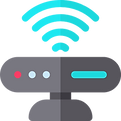
強大感測器
(Powerful Sensors)
mBot 搭載多種感應器,如超音波感測器、循線感測器、光線感測器等,能夠感知和回應周圍的環境和指令。

互動遊戲
(Interactive Games)
mBot 支援多種互動遊戲,如追光遊戲、聲音控制遊戲等,讓學習過程更加有趣和具有挑戰性。
簡易組裝 / Easy Assembly
.png)
模組化結構
(Modular Structure)
mBot 的機構採用模塊化設計,組裝簡單快捷,無需焊接和複雜的工具,適合學生和初學者使用。

學習機構
(Learning Mechanism)
mBot 提供了豐富的組裝和拆卸教學,通過實際操作,讓學生深入了解機器人結構和原理。
Video Introduction
初步認識 - mBot 功能簡介
深入了解 - mBot 功能介紹與進階應用
脫胎換骨 - mBot 2 功能介紹
Official Documents





Small Title
This is a Paragraph. Click on "Edit Text" or double click on the text box to start editing the content and make sure to add any relevant details or information that you want to share with your visitors.

Small Title
This is a Paragraph. Click on "Edit Text" or double click on the text box to start editing the content and make sure to add any relevant details or information that you want to share with your visitors.

Small Title
This is a Paragraph. Click on "Edit Text" or double click on the text box to start editing the content and make sure to add any relevant details or information that you want to share with your visitors.